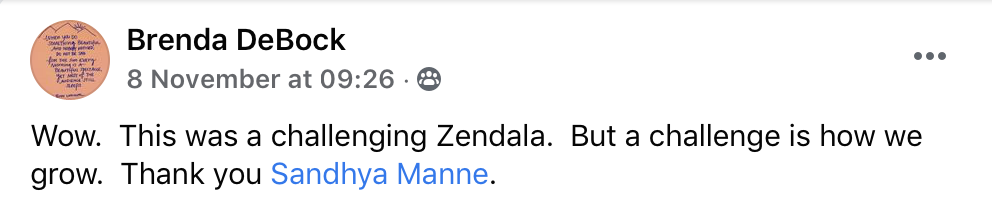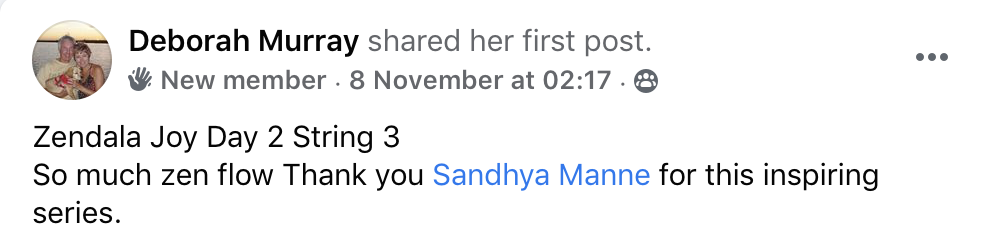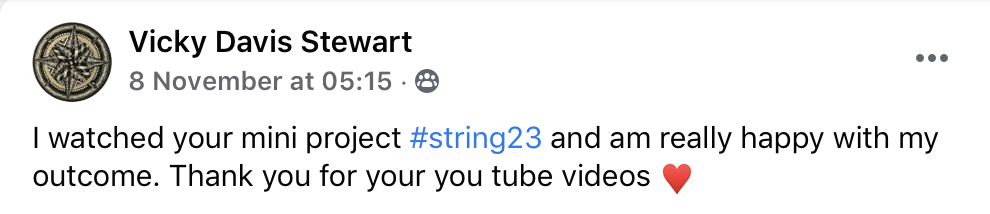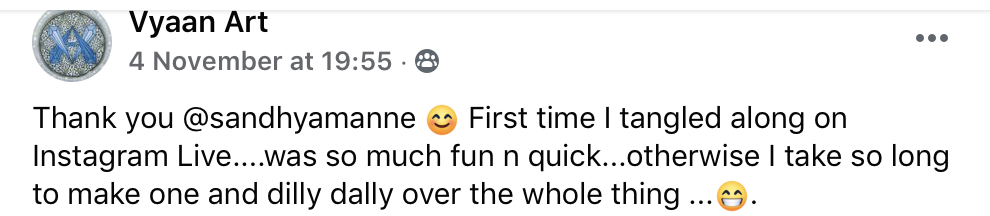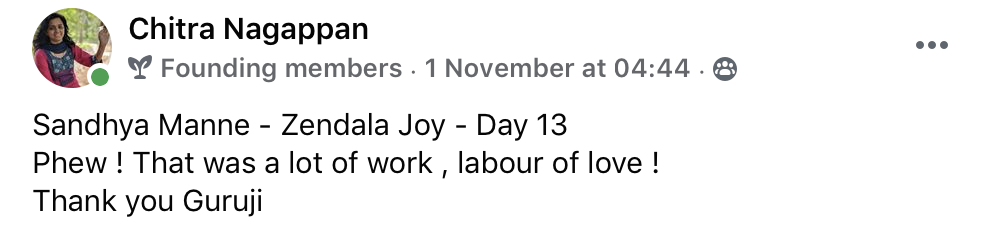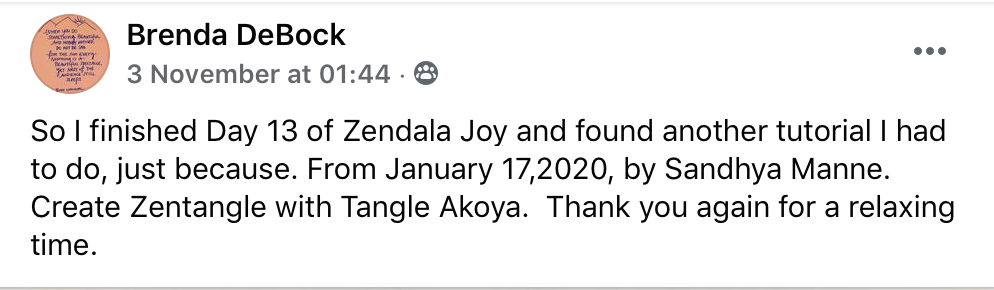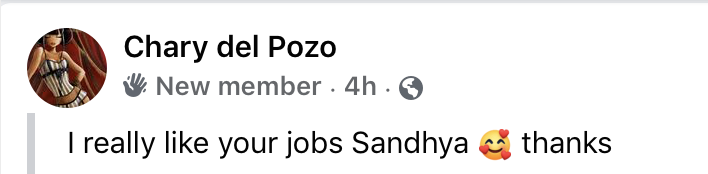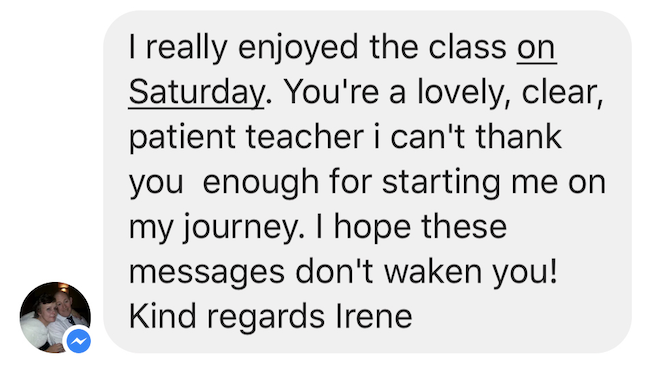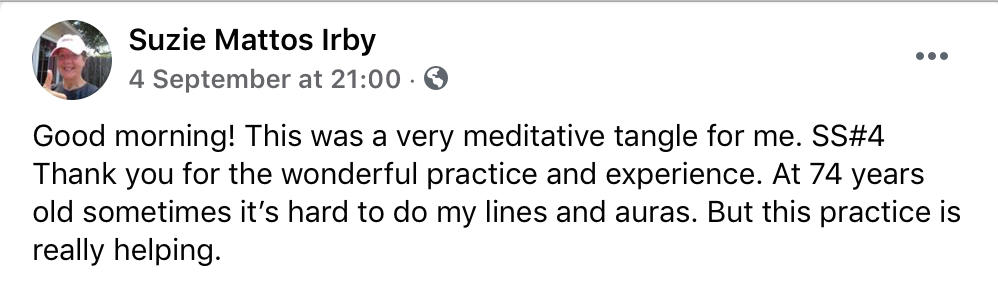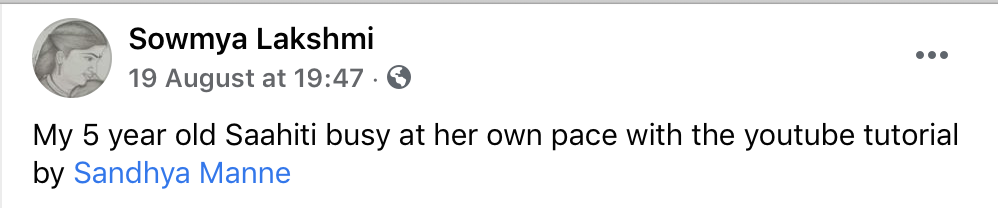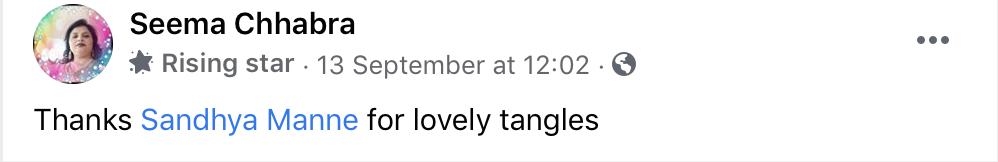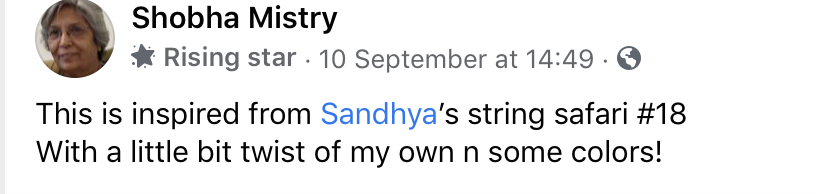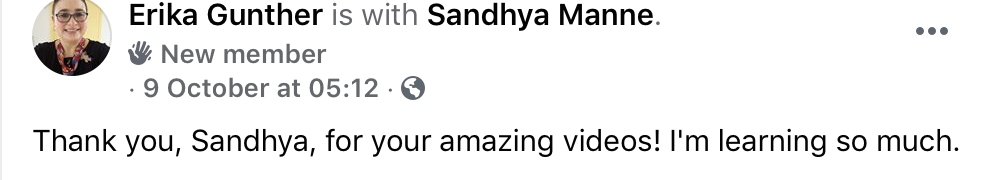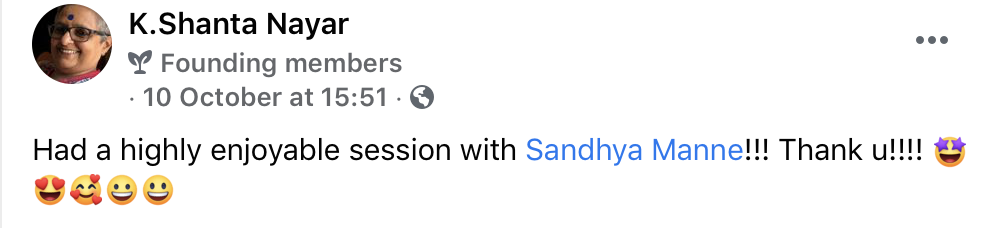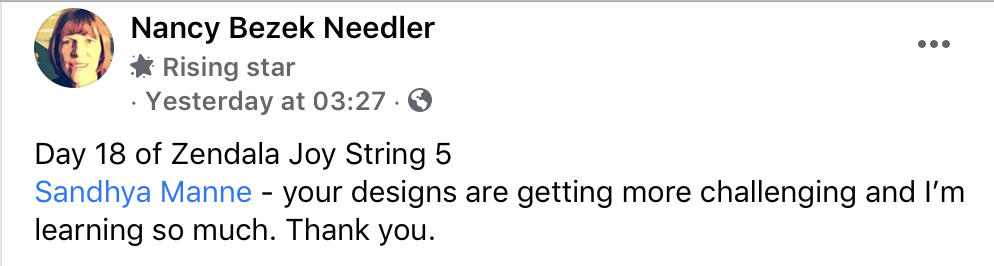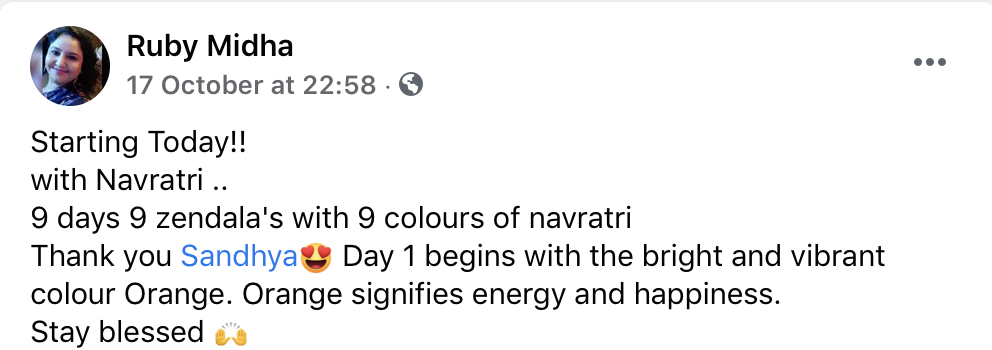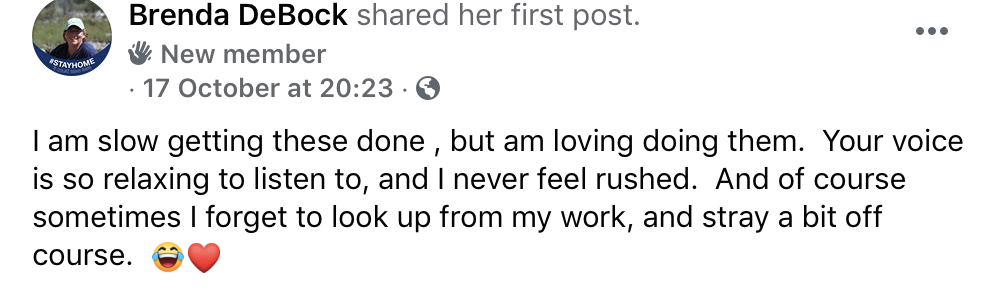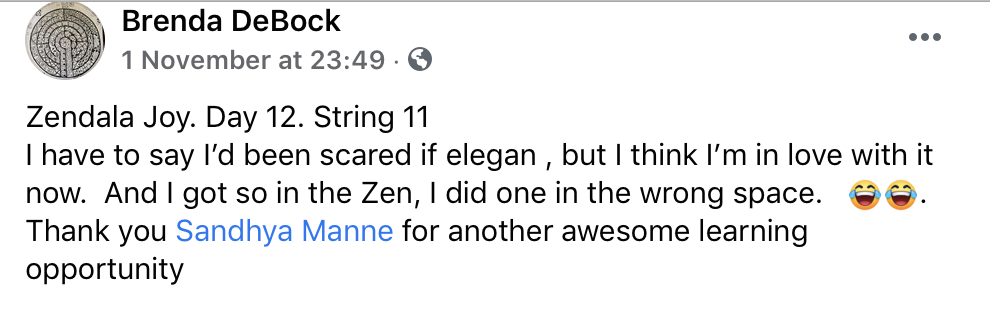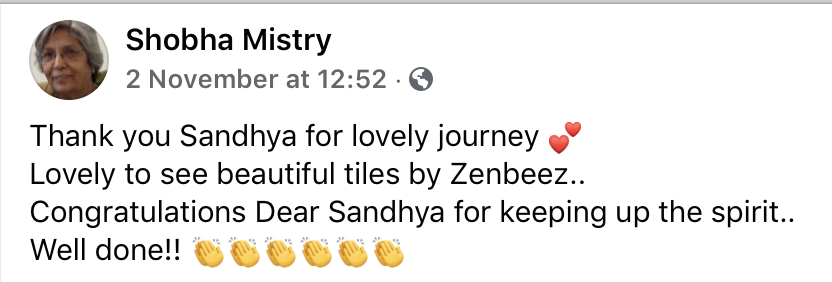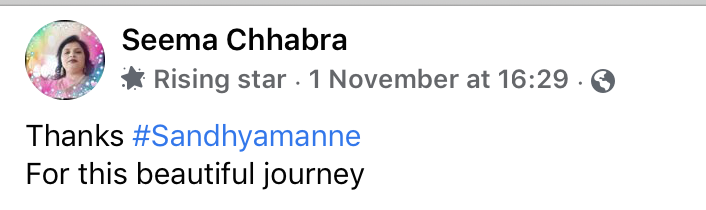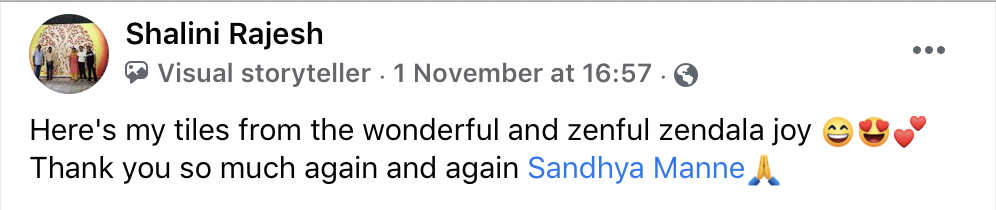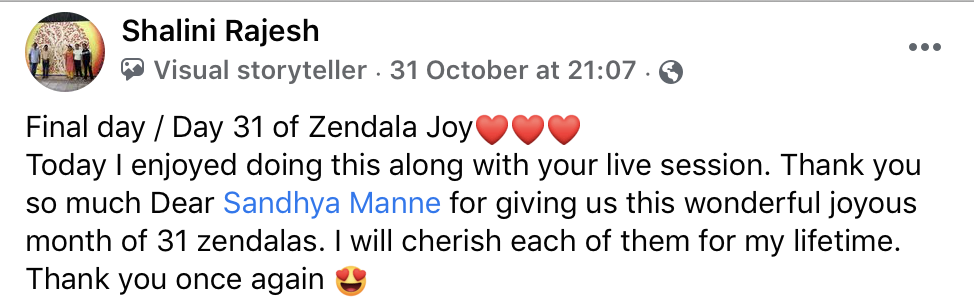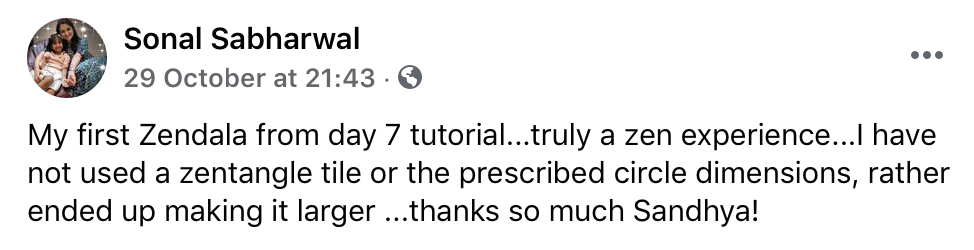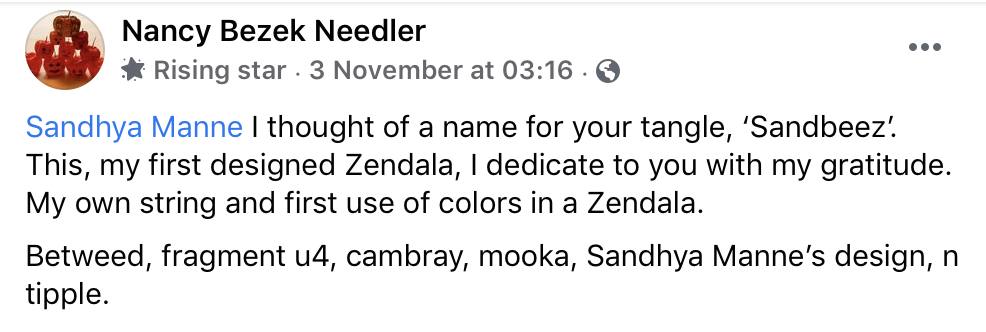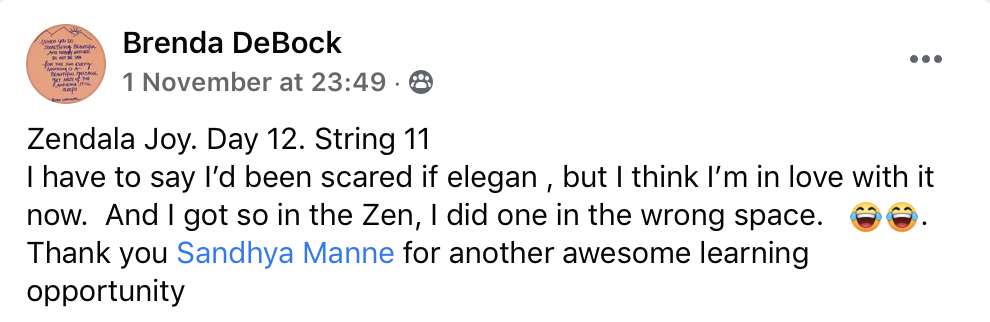The Reticula and Fragment Odyssey #2
Lets explore another fragment in simple Reticulas... This week we are working with Fragment F1, its a bold and filled in fragment... it is fun fragment to play with colors, you can add different colours in each section to create a stunning pattern. I have explored it in couple of ways...

A Selfie of F1 along with its variations..
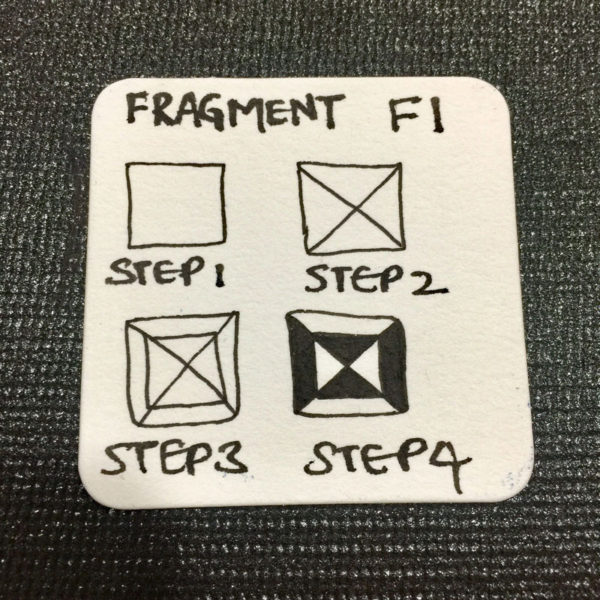
Fragment F1, with the step outs
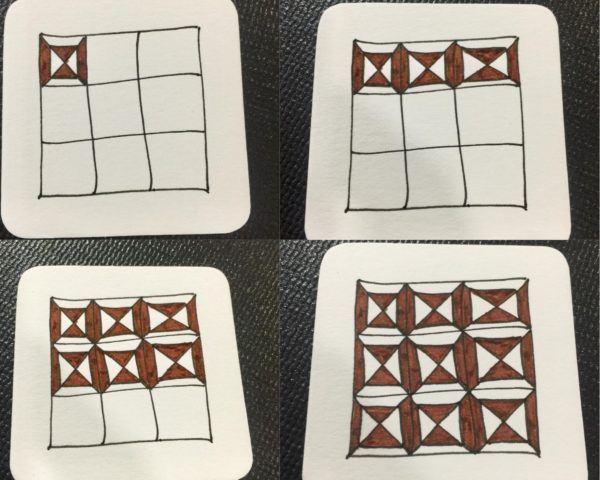
Here is when you repeat the fragment F1 in all the squares ... it creates a fun pattern...
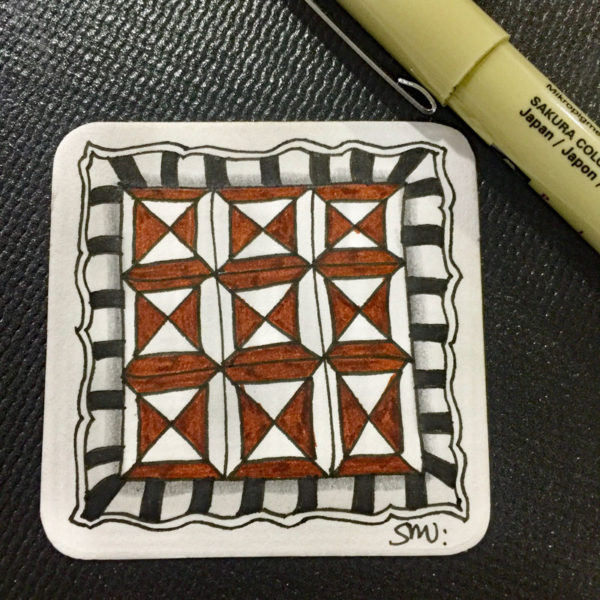
The completed tile...
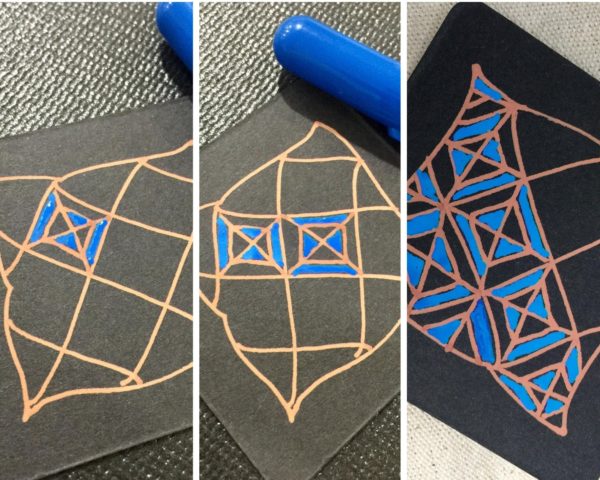
Here is a variation in using the fragment, this time checkout how I rotate the fragment in each square of the grid...

The completed tile with the Rotate variation of using the fragment in each square
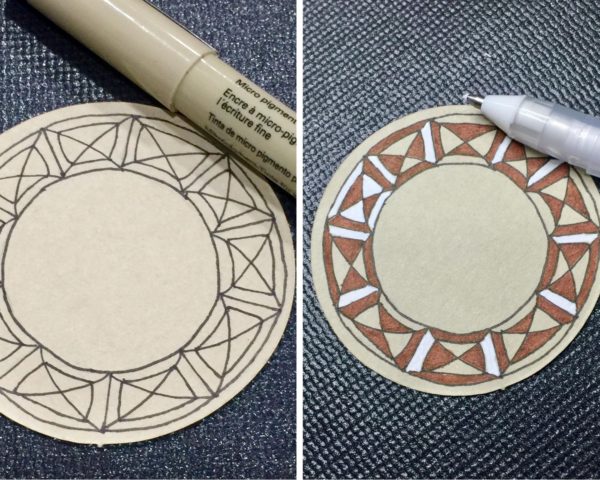
Using the rotate variation of Fragment F1... and set beautifully in a border..

Complete with tangle Puff Cookie
Comments are closed.